Reusing old shit: lcd screen
It's happened in the past that someone gifted me of very old (and not working anymore) laptops that otherwise would have been thrown in the garbage; my idea for them was of reusing some parts that are more valuable: battery, disks, keyboards, etc...
One of the things more valuable are the LCD displays: the first thing to do is tear down the laptop and uncover the LCD panel itself; in the back there are few labels, one of them contains a code that identifies the model of the panel itself. Which one? I don't know but you can try all of them, is a problem solvable in polynomial time :)

At this point you can use the site panelook.com to
find the technical details: in my case the code is CLAA154WA01AQ
corresponding to this
model;
the important parameters are the ones indicated in the image below
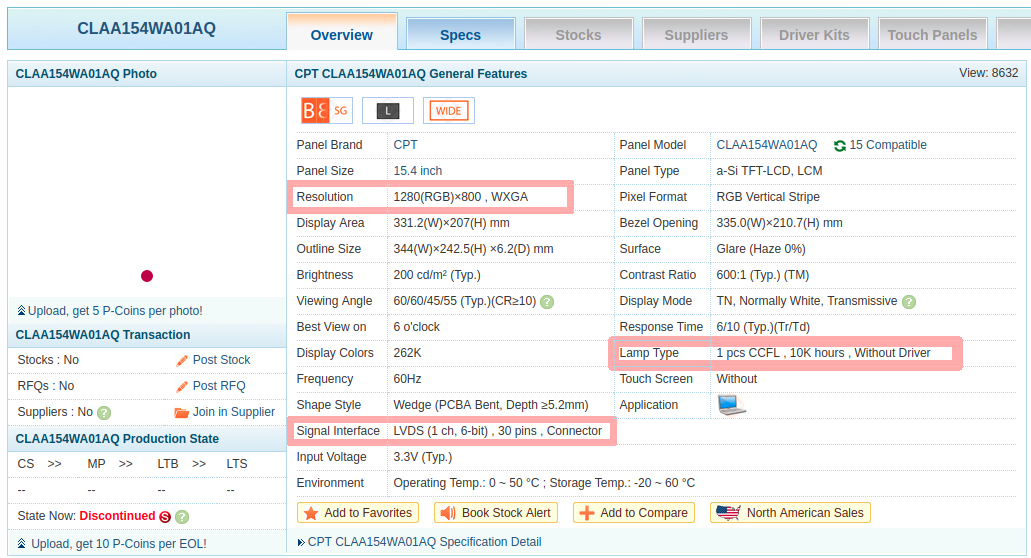
- resolution: will be used to configure the controller board
- signal interface: to choose the correct cable between the controller board and the LCD
- lamp type: to choose the correct illumination power source
Signal interface
In our example we see that we need a LVDS (1 ch, 6-bit) , 30 pins , Connector
On Aliexpress you can find this cable.
Lamp type
The LCD screen needs a backlight, without it the luminance of the display is not powerful enough; technically is called inverter (probably because unlike a normal power supply, it raises the voltage, by a lot!) and is powered externally from the controller board.
The parameters that distinguish inverters from each others is the number of connectors to the LCD itself and the type: led or CCFL. In the majority of cases the second one is used.
These are links on Aliexpress (I don't know these sellers, YMMV) just to give you an idea of what I am talking about
Controller board
Now we need something that can drive the panel from a video source: on
Aliexpress you can search for it using terms like "lcd controller board"; check
for the inputs you are interested in (HDMI, VGA etc...) and if it has a
compliant connector for lamp type and signal cable.
One example is this one but obviously double check yourself.
Read accurately the description of the product and the resolutions supported, sometimes you can see that is possible to "update" the board with a specific firmware to support specific a resolution.
V29 Universal LCD Controller Board
The one used by me is the V29 controller board, usually comes with a remote and a "keyboard", that has the possibility to flash a different firmware to adapt to the correct resolution of the screen; the procedure is the following
- put the firmware (usually named
LAMV29_something.bin) into an USB drive - connect the USB drive to the USB slot of the board disconnected from the power supply
- turn on the power and you should see the light of the keyboard blinking
- when the led stops blinking then the update is completed
FPGA
TODO: An interesting project for the future would be to implement a LDVS controller for my mojo board.
- https://iamzxlee.wordpress.com/2014/10/21/from-old-laptop-into-a-new-monitor/
- https://sites.google.com/site/lcd4hobby/5-lcd-as-pc-hdmi-av-tv-multidisplay
- LVDS Fundamentals
- Driving a Laptop LCD using an FPGA
Comments
Comments powered by Disqus